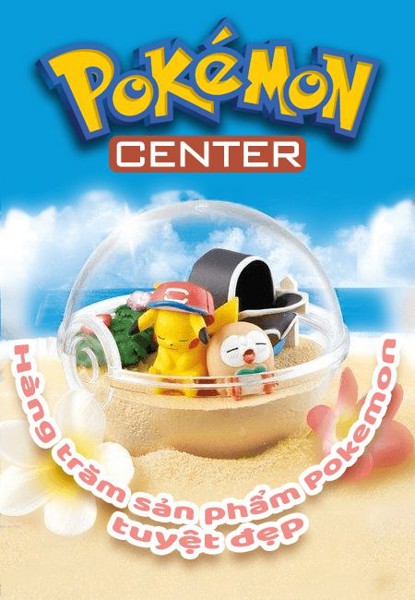Lỗi lạ khi dung HomeBrew 1.0.3
Hiện em đang chạy HomeBrew 1.0.3, IOS61 v19.26 có hiện tượng như sau:
Hôm đầu tiên chạy bình thường, tuy nhiên đến hôm sau chạy lại thì vào Menu con trỏ Wiimote cứ giật giật. Vào thử vài ứng dụng như USB Loader hay Wad Manager thì bị treo máy hoặc ứng dụng chạy rất chậm, gần như là không chạy nổi.
Hôm nay em thử format lại máy và cài lại thì thấy chạy trơn tru, tuy nhiên vào chơi game được 1 lúc thoát ra vào lại HBC thì thấy lại bị như trước, không hiểu lỗi do đâu.
Rất mong các bác chỉ bảo cho em với ah. Đang chơi game trên HDD sướng, giờ bắt load đĩa thì ngại quá.............
Hiện em đang chạy HomeBrew 1.0.3, IOS61 v19.26 có hiện tượng như sau:
Hôm đầu tiên chạy bình thường, tuy nhiên đến hôm sau chạy lại thì vào Menu con trỏ Wiimote cứ giật giật. Vào thử vài ứng dụng như USB Loader hay Wad Manager thì bị treo máy hoặc ứng dụng chạy rất chậm, gần như là không chạy nổi.
Hôm nay em thử format lại máy và cài lại thì thấy chạy trơn tru, tuy nhiên vào chơi game được 1 lúc thoát ra vào lại HBC thì thấy lại bị như trước, không hiểu lỗi do đâu.
Rất mong các bác chỉ bảo cho em với ah. Đang chơi game trên HDD sướng, giờ bắt load đĩa thì ngại quá.............