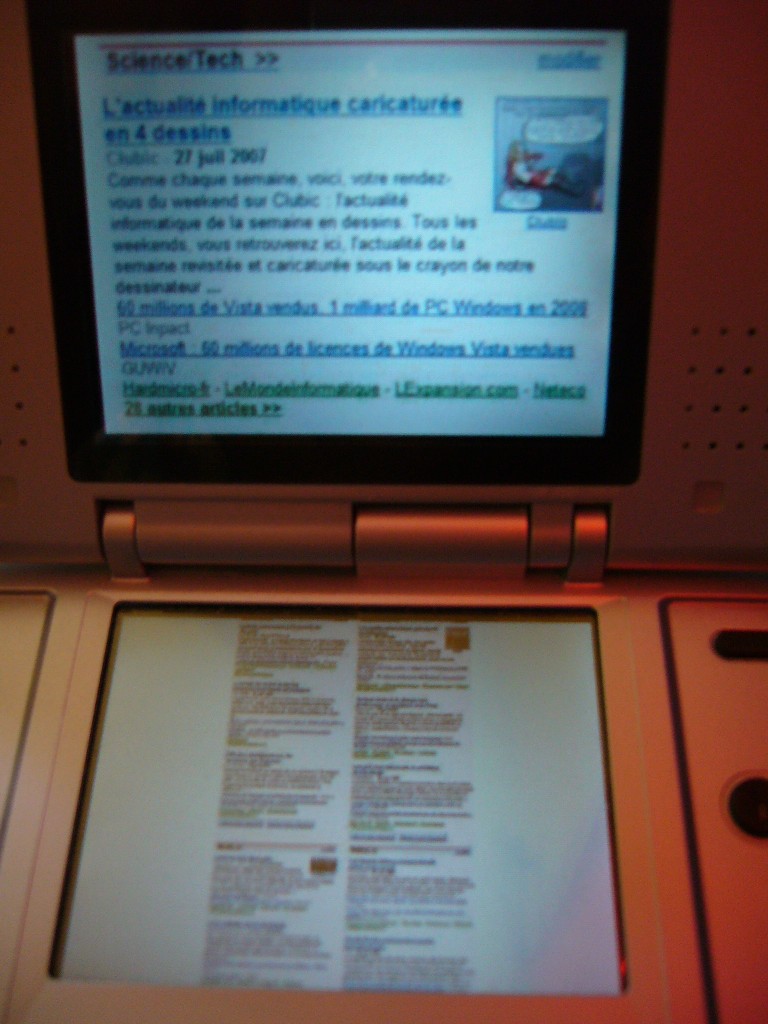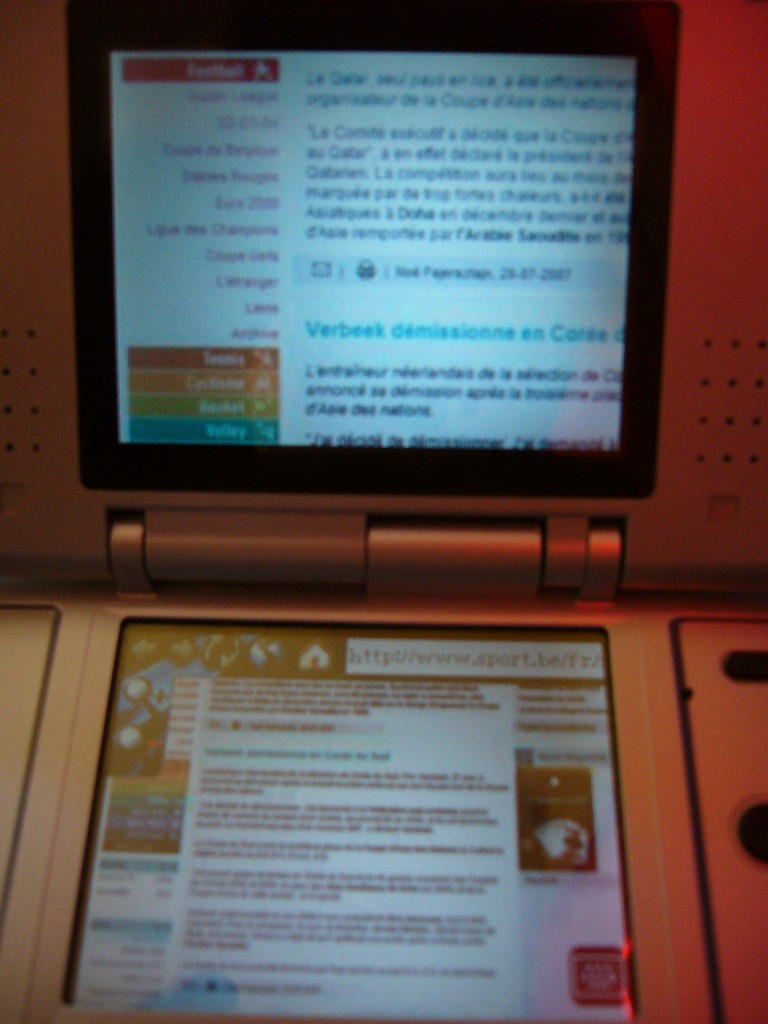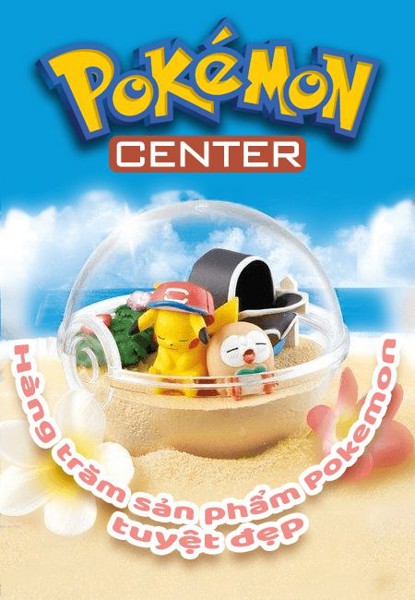Home Page : http://costello.dev-fr.org/
Download : http://gbatemp.net/up/DSHobro.zip
Installation :
file exe chạy ở windows , klick ok hết
còn file khác thì tương ứng chép vào card
ở PC thì vào RUN , gõ IPCONFIG rồi đánh cái dòng ipaddress vào cái ds ^^
Demo : http://www.youtube.com/watch?v=9RqtdEw9Sx8I've compiled an alpha version of DSHobro. It contains both the PC server application, and the DS homebrew client.
So, what's available in this version?
connection & authentication
visit any website by entering the URL with the virtual keyboard
you can clic on the page
See, it's very basic. I haven't implemented scrolling yet, and I also need to make a zoom feature, because for now it's absolutely impossible to read the text See, this is what I like to call a "proof of concept" version. In its current state you won't have any real use for it, but you can still have a little fun and find the thousands of bugs. Yeah, it's not very stable but this is mainly due to the relative lack of reliability of the DS WiFi libraries & wrappers, and more generally the DS WiFi hardware components.
Also, you can use the browser remotely. For example, if you start the server application on your PC, go out and connect to a WiFi hotspot with your DS, you'll still be able to use the browser by connecting to your PC, that is if you know your PC's IP address!
You don't need to DLDI-patch the homebrew. It doesn't need to load or save anything (yay, means it won't corrupt your card).
I will probably not update DSHobro simply because I'm starting a much more interesting project which, as I said before, will include a web browser. I'll let you know more as soon as I'm allowed to!
Download : http://gbatemp.net/up/DSHobro.zip
Installation :
file exe chạy ở windows , klick ok hết
còn file khác thì tương ứng chép vào card
ở PC thì vào RUN , gõ IPCONFIG rồi đánh cái dòng ipaddress vào cái ds ^^

 tui connect vào thì nó nói
tui connect vào thì nó nói