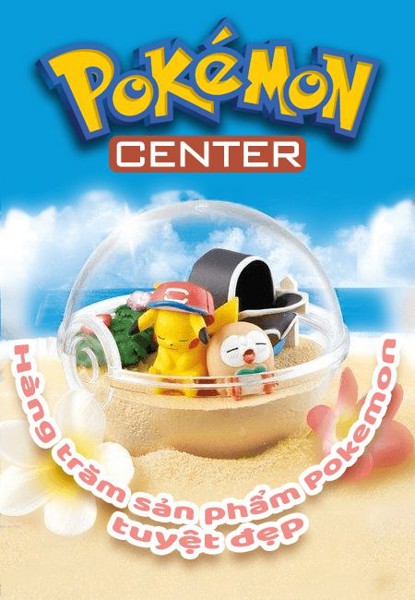máy đã bị ban eshop rồi, có vào được nữa đâu, còn không thì cứ chơi hết mớ đó, chơi ngán rồi thì nhấn vào eshop 1 cái cho biết với người ta để không còn thắc mắc

Nói chứ bạn mình lúc trước nạp tiền bị ban eshop, nó vào eshop không được, cũng không có bị mất game, nhưng nó lại nghe lời format máy sẽ hết bị ban, cuối cùng mất hết. Cái vụ mất game chỉ có lúc trước, nạp tiền lậu mua game, Nintendo du di, cho vào lại eshop nhưng game nào mua tiền lậu thì mất hết, giờ thì nintendo siết lại rồi. cơ mà em gái cơ đấy

mỗi lần có thắc mắc bạn trả lời rất nhanh, lại ngắn gọn hàm súc