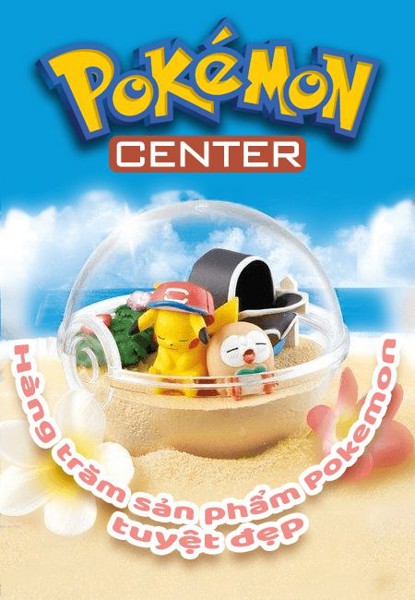Ai cũng biết cái hệ điều hành MS-DOS cũ rích đen thui trên PC:em36:.
:em25: xin giới thiệu cái đống cũ rích đen thui đó sống lại trên DS: DS-DOS :em25:
Đã test, mới vào cái màn hình đen thui thưở nào :em36: như
Nhưng đối với DS-DOS thì là :
Ở Touch screen có cái keyboard mình touch cứng đơ :myemo0114:chã làm dc gì, ko bit có sao ko , các bạn test thử nàov  m0008:.
m0008:.
À bõ thêm cái hình cho ae chiệm ngưỡng

:em25: xin giới thiệu cái đống cũ rích đen thui đó sống lại trên DS: DS-DOS :em25:
Link down: http://gbatemp.net/index.php?download=2090 :myemo0125:DS-DOS is a first filebrowser of it's kind. This text-based application will allow
you to view/copy/move/delete/rename files on your memory card or built-in memory.
It also allows you to boot other .nds binaries (users of certain cards may have
trouble with this). Don't forget to DLDI patch it.
Currently Implemented Commands (case-sensitive)
date displays the date
time displays the time
cls clears the screen
help displays help
ver displays DS-DOS version
del allows deleting of files
copy allows copying of files
move allows moving of files
ren allows renaming of files
dir displays a list of files and directories in current directory
cd change the current directory
lock locks the filesystem, preventing use of del/copy/move/ren
ulok unlocks the filesystem allowing use of del/copy/move/ren
To boot any .nds file, just type the filename (myndsfile.nds). If it is currently
in a folder, you will have to type the full path unless the folder it resides in
is the current working directory (folder\myndsfile.nds).
To use the extra device, you must have a dldi file called "fat3.dldi", which is a
renamed dldi file of the other device you want to use. To boot an .nds file on the
other device, you would type "fat3:\myndsfile.nds". Copying, renaming, moving, and
deleting all work this same way.
For some reason, typing any commands larger than five characters long, may break
certain commands. To fix this, press Start to restart DS-DOS (file must be named
dos.nds).
Thanks to: TeenDev for bootlib; Chishm for libfat; cornaljoe for character fix:
Everyone involved with devkitPro and PAlib; And to all Nintendo DS homebrewers.
Đã test, mới vào cái màn hình đen thui thưở nào :em36: như
Mã:
C:\>
Mã:
Starting DS-DOS...
C:\>_ m0008:.
m0008:.À bõ thêm cái hình cho ae chiệm ngưỡng